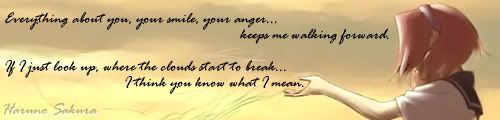-

Shouri No Hana - You Got, a Broken Bike!

- Posts: 88
- Joined: Mon Jul 10, 2006 1:48 pm
- Location: Capital of Canada
Well it could be that you are low on hard drive space since Windows XP takes some of its Virtual Memory from the hard drive. But what I would suggest it try to get the school to upgrade it.
My other suggestion requires you to know how to put together a computer which would be, buy the parts yourself and build a computer to your liking to do your AMVing on.